
These five basic animation tutorials for Flash CS4 will show you step by step how to make things move in the manner best suited for the new motion tween, which made its debut in this version of Adobe Flash.
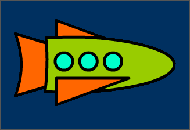
Lesson 1
Starting from scratch: Create a simple animation, with one symbol.

Lesson 2
Editing the motion path: After you have made an animation, you can adjust it quite easily.

Lesson 3
Animating two objects: Make two symbols move simultaneously and independently; fix common errors.

Lesson 4
Editing CS4 motion tweens: Extend, shorten, move keyframes, add new directions to the animation.

Lesson 5
Stopping the animation: Add ActionScript so that the movie does not repeat endlessly.
For ActionScript tutorials, see How to Do Stuff in Flash with ActionScript 3.0 (AS3).
This work is licensed under a Creative Commons Attribution-Noncommercial-No Derivative Works 3.0 License. To attribute this work, include my name, Mindy McAdams, and a link to this page.
To contact me, please visit my home page.